Save Time WithSearch Console Bookmarks
Stop recreating the same filters over and over. Save, organize, and instantly reload your Google Search Console analyses with one click.
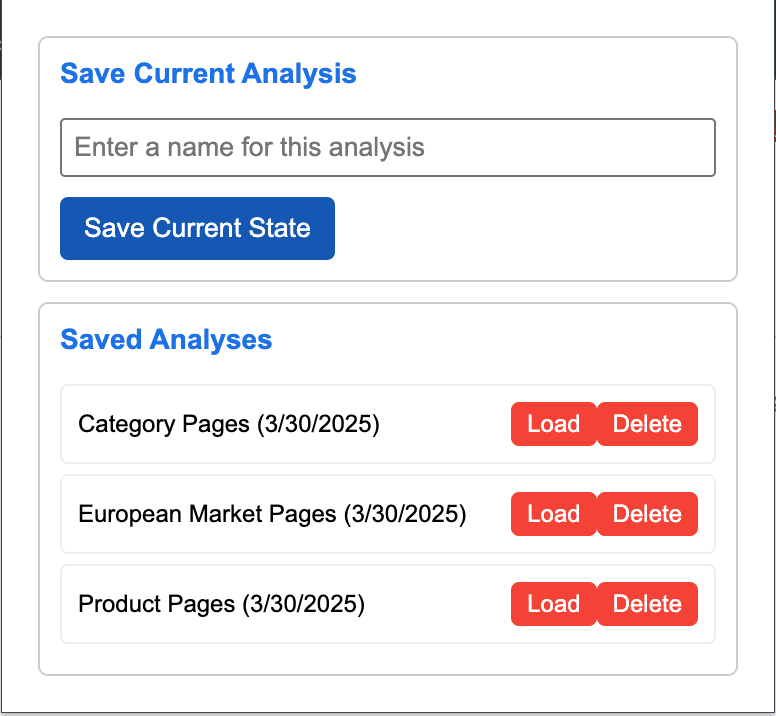
Why SEO Professionals Love Our Extension
Save Analyses Instantly
Save complex filter combinations, date ranges, and report configurations with just one click.
Save Hours Every Month
Stop wasting time recreating the same analyses. Reload your saved configurations in seconds.
Private & Secure
All data stays on your device. No external servers, no tracking, complete privacy.
How It Works
Set up your filters
Navigate to Google Search Console and configure your desired filters, date ranges, and report views as you normally would.
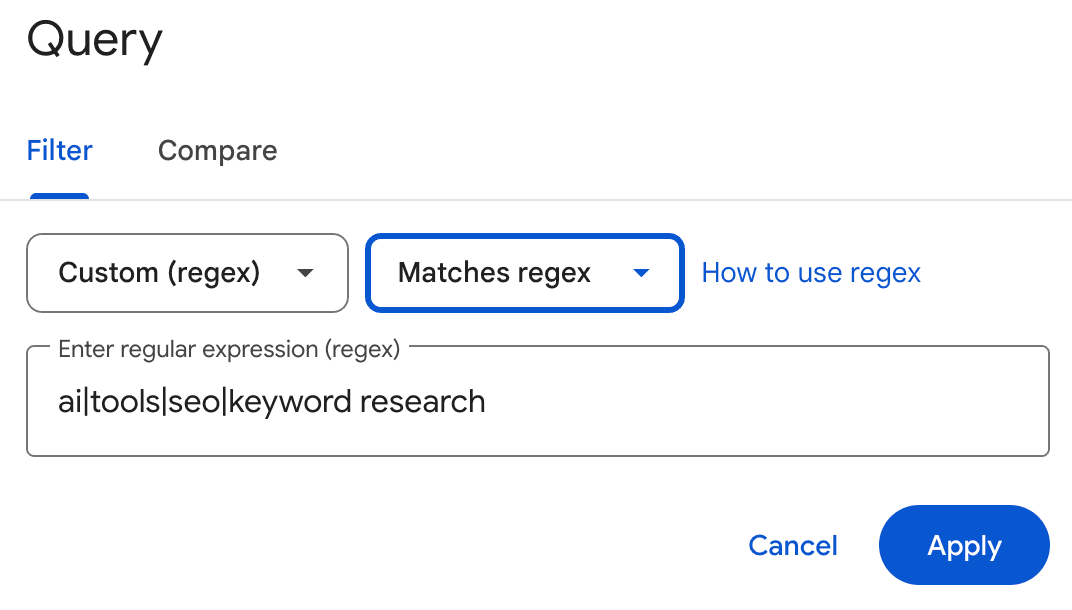
Save your analysis
Click the Search Console Analyzer icon, give your analysis a name, and save it with one click.
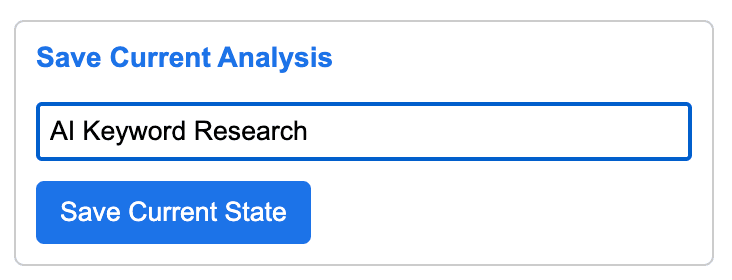
Load anytime
Next time you need that analysis, just open the extension and click "Load". Your saved configuration will be instantly applied.
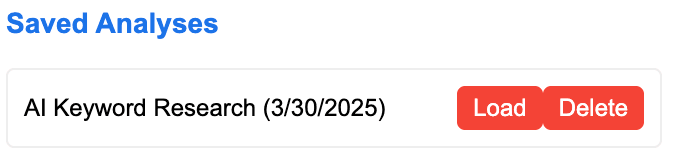
Frequently Asked Questions
Is this extension free to use?
Is my data safe and private?
Can I share my saved analyses with my team?
What if Google updates the Search Console interface?
I have more questions or need support.
Privacy Policy
Ready to Streamline Your Search Console Workflow?
Join thousands of SEO professionals who are saving time and improving their productivity with Search Console Analyzer.
Add to Chrome — Free